A1222 Guide: Recommended SoftwareWhat software should I grab first?You just bought a new A1222, you're not really familiar with the software that's available for it besides the 68K tools you know and love. What should you download first? If I was starting from scratch, this is the software I'd recommend for use on a daily basis. The list here is based on my experiences and considers both performance and stability. Remember: there's tons of software available (both public domain and commercial) at OS4depot and Aminet, so this is just a beginning. Let's get started! 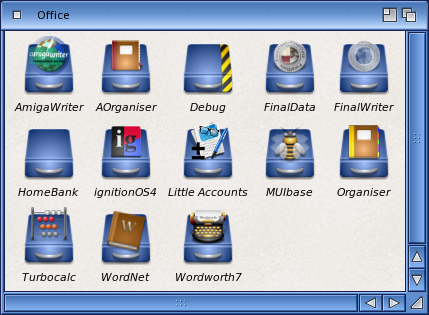 Audio and Video Chances are, if you're an Amigan, music is a key part of using a personal computer. So we'll need a few programs in this area: a good music player, something which edits sound files, and maybe some MIDI tools. Here's what I'd suggest you use: Best audio player: TuneNet (link) Runner-up: AmigaAMP 3 (link) TuneNet works surprisingly well on the A1222, with almost no CPU time used to decode your MP3s. The audio quality is excellent and it even comes with its own streaming interface. I'm not a fan of the appearance of the Reaction gadgets they use (TuneNet uses A-EON gadgets rather than the standards ones provided with AmigaOS), but otherwise it's a winner. AmigaAMP is another good option being light-weight and very stable. The only issue is that it seems to eat up more CPU time and Intuition seems to be less responsive for some reason, which is unfortunate. I've pinged developer Thomas Wenzel and hopefully he can figure this out eventually. If he can fix it, either is a terrific choice. Otherwise consider the next category's winner -- RNOTunes -- as a superb player, too. Combine them with MediaVault and you get a terrific little podcast and audio streaming box! Best audio organizer: RNOTunes (link) Runner-up: aTunes (link) This one is only lately released, but if you're looking for something akin to iTunes or RhythmBox on the Amiga, RNOTunes is the best option I've seen so far. The import of your MP3s goes very quickly, you can easily change ID3 tags in bulk, and it's easy to find cover-art for your albums, too. aTunes does some of this, and is a component of the zTools package, so you might give it a try, too. Best streaming client: MediaVault (link) Runner-up: AmiPodder 1.7 (link) MediaVault has been around for a while now, and gets better with every release. It accesses online directories of streams and podcasts, and you can easily set your favorites or explore with a built-in search function. Unfortunately it is not able to directly add podcasts that are not in the online directory it uses, so AmiPodder is still much better in that respect -- but it uses REXX and MUI and older libraries, so stability is less than rock-solid. Plus developer George Sokianos is planning plenty of additional features, so over time, MediaVault should catch up. I use it every day. Just make sure to use TuneNet as your audio client until AmigaAMP gets updates for the A1222. Best MOD tracker: DigiBooster 3 (link) Runner-up: MilkyTracker (link) I suspect this one is going to be a controversial choice, but if you're actually trying to create new music with a tracker, DigiBooster is by far the easiest I've encountered so far. The GUI is native (MUI), it has a very easy auto-sync feature, the REXX interface is extensive, and you can get it for any Amiga platform you like, including AmigaOS 4. Now it doesn't have all the features you'll find in MilkyTracker, but I still prefer it for creating. If you want to listen or edit existing MODs, then MilkyTracker is the way to go. Oh, and if you're looking for a simpler, SID-like sound, then check out HivelyTracker from Peter Gordon. Best video player: Emotion (link) Runner-up: DvPlayer 54.9 (link) The A1222 may not have much grunt in the CPU department, but with video acceleration provided by va.library and the RadeonRX drivers, you can still enjoy HD videos on your little Tabor. There are only two video players that fully support va.library, and those are the ones I use. Emotion is typically your best bet, but it tends to have the occasional crash and audio sync drops on occasion. Apparently fixes have been in the works for some time, but version 1.12 still hasn't been released. DvPlayer is any many ways better (more stable, for instance), but doesn't support as many formats, which is the only reason it's a runner-up here. Best to get both and find what works best with your set of video files (based on their encoding).
Internet Best FTP client: pFTP 1.2 (link) Runner-up: RNOXfer 1.0 (link) Yes, there is an updated AmFTP for AOS4, and, yes, you can use command-line tools as well, but for simplicity, I highly recommend pFTP from Peter Gordon. It's been around since the earliest Amiga OS 4 builds were seen in the wild, and has support for just about everything you'll need. RNOXfer adds FTPS compatibility if you need it. Might as well get both. Best web browser: Odyssey 1.23r5b07 (link) Runner-up: IBrowse 3.0a (link) If you're looking to do any web browsing on your A1222, Odyssey is your only real option for anything even remotely modern. JavaScript performance isn't always the best, and sometimes you'll need to use spoofing to get some web sites to even serve up pages, but it's by far the best choice. IBrowse has a fairly old HTML renderer and JavaScript interpreter; very few modern web pages will render correctly. But it is very fast and has a great scripting interface. Beta tester Paul Sadlik has done tons of things with it, so search for his tips on Youtube and elsewhere. I might mention AmiGemini in this space. Although technically not a web browser, it is an excellent browser for Gemini and Gopher servers. Oh, and there is also NetSurf, but it has odd type rendering and is slower than Odyssey; and there's the old OWB, which is not terribly compatible and also rather slow. There is a native version of AWeb if you want to see how things looked in the 1990s. And forget about Timberwolf unless you want to crash your system. Bottom line? Stick with Odyssey and hope the AOS4 WebKit porting team makes progress soon. Best e-mail client: YAM 2.10dev (link) Runner-up: SimpleMail 0.45 (link) Both native e-mail clients have been effectively abandoned by their developers at this point, and both are open-source, which means anyone can pick up where they left off. YAM is by far the more mature of the two, and is rock-solid in terms of stability. It doesn't support HTML, and it doesn't support IMAP4, but if you can stick with plain-text and POP3, you get a terrific email client with excellent organization, search, and address book facilities. SimpleMail does support HTML, but not terribly well, and it's IMAP4 support is less than stable. In fact SimpleMail generally suffers from the odd DSI and ISI. But for some it works well. Maybe I just have too many emails in my folders? You can also use 68K clients, too, like THOR, but those are even more dated. If you can, use YAM. Best IRC client: AmIRC 3.15 Runner-up: WookieChat 2.12 (link) Wait, people still use IRC? You bet your sweet behind they do. And with gateways available to additional chat services like Discord, IRC still reigns supreme in the Amiga world. If you can find the latest AOS4 build of AmIRC, I highly recommend it. It never crashes, never misses a beat, and has all of the features you'd want in an IRC client. You'll need to ask around to get a copy, unfortunately (background info). WookieChat is both newer and older insofar as it hasn't seen updates in many years. But it does allow for more than one connected server per instance, so that might be something you want. Make sure to join us on the #general channel at irc.amigans.net once you get set up!
Office Software Best word processor: AmigaWriter 2 (link) Runner-up: Wordworth 7 I'm sorry to say that after more than two decades the best word processing options we have are still the same ones from the late 1990s. Both are 68K-native titles from the AOS3 days, and both have their issues. AmigaWriter wins here because of its better font support and slightly better GUI. You will need to fiddle with getting either installed correctly. AmigaWriter needs the native wizard.library, and WordWorth needs the patch to version 7.01. There is also FinalWriter 97, but I've always disliked its interface. YMMV. The good news is that FinalWriter is under development again, and this time for AOS4, so it will probably leap ahead of the competition once released. Only AmigaWriter is available for sale still, and only by request to Alinea Computing. Best spreadsheet: Ignition 1.21 (link) Runner-up: TurboCalc 5 While word-processing is still stuck in the past, I'm delighted to say we have an actively developed spreadsheet tool with Ignition. It offers a substantial set of formulae, graph generation, basic data management, a customizable interface, and rudimentary import/export abilities for both ODS and XLSX formats. I use it nearly every day and it hasn't steered me wrong. The font rendering is not anti-aliased, and performance can be a bit pokey when opening files, but otherwise it's very good indeed. And developer Achim Pankalla is always available to help when you need it. I can also recommend the older 68K spreadsheet TurboCalc 5 if for some reason Ignition isn't enough. TurboCalc also opens the older-style Excel files, i.e., prior to the XLSX format, if you need it. Best database: BeeBase (link) If you need to do some serious database work, there is the excellent BeeBase software from Stefan Gutmann. It is not just a relational database but also a full-fledged development environment capable of creating custom applications using MUI. Tons of datatypes are supported, filtering and search abilities are easily managed, report generation is simple using its built-in query language, excellent documentation is provided, you can have unlimited records and tables, shared access across multiple systems. It's incredible. Your database can even include external files and images. I honestly don't know why it isn't commercial software. And best of all you can run BeeBase on your A1222 as well as your work PC running Windows, Linux, or Mac OS. Best presentation package: Hollywood Designer (link) Hollywood Designer and its underlying Hollywood development environment may well be among the finest tools ever created for the Amiga. And while you can use it to create really exceptional multimedia-based presentations, it can also be used for creating full-fledged applications. Thankfully for presentation creation it works just like PowerPoint or LibreOffice Impress. You can have as many slides as you like, and there are tons of effects and filters available for your images and videos. Drawing and text capabilities are superb, and you can easily build in interactivity if you want. The documentation is extensive. No one paragraph can summarize all you can do with Designer so if there is one tool for which you should plunk down a little cash, this is it.
Other Gems Best image editor: fxPAINT 2.0 Runner-up: ArtEffect 4.0 (link) Runner-up: Pixy 1.0a4 (link) Another category where my choices are probably not the ones most folks would have chosen, but these are the ones I actually use. fxPAINT is an older 68K image editor from the post-Commodore era that takes a somewhat interesting approach to image editing. You make the changes you like, and only when you think you like the results, then you commit them to the image. This helps avoid tragedies. There are also plenty of effects and color-control options, too. With the ReWarp library some functions are even accelerated with native PowerPC code. And it supports modern formats like PNG. ArtEffect has been around forever, and was the closest thing to Photoshop you could find on the Amiga. It's still terrific, and the only reason it isn't top dog here is its stability is less than rock-solid. You also have to fiddle with screenmodes and its strange VM system to get it going well. The biggest surprise here is Pixy, a brand-new image-editing and animation tool based on Hollywood. When it works, it works very, very well. Once it matures it should blow away just about everything else out there. For now you'll need to grab a fixed codesets.library from the Hollywood Forums to get everything up and running, and performance is not yet where it should be. But it offers such a great vision of the future, I wanted to include it here. Old stand-bys like Photogenics and ImageFX also work fine on the A1222. Check out this guide's compatibility listings for more. Best pixel editor: Personal Paint 7.3c (link) Runner-up: grafx2 (link) Best astronomy tool: Digital Universe 1.7 (link) By far and away this is my absolute favorite bit of software on my A1222. If you're an amateur skygazer this is the one astronomy package you've always wanted. No flashy 3D rendering or needless animations. Set your location and time for your next skywatching expedition, and off you go. It's very easy to generate reports listing the various objects you want to observe, all the necessary location data, and so forth. Its database is extensive, so you'll have difficulty finding an object it doesn't contain. It's also scriptable, so if you want to generate simulations of a particular period and portion of the night sky, you can easily. Also it contains plenty of useful information on most objects beyond just location data, so you have everything you want if you're taking children or friends with you in terms of education. Developer Bill Eaves clearly knows what is useful and what is not in an astronomy package and I can't recommend it enough. I hope one day it's images will be updated with more recent ones from the Hubble and Webb telescopes, and it would be nice to expand its 'encyclopedia' articles on major objects and planets. But it's terrific. Buy it. Now. 


Introduction | Initial Build | Disk Options | Recommended Software Tools Compatibility | Games Compatibility | Tips | Benchmarks | FAQ | Links Last updated: 30.09.24 |
